Engineering samples of motorized zoom lens controller
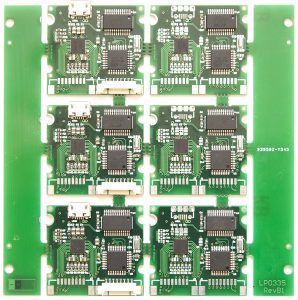 Today finally assembled few zoom lens controllers to be evaluated by early testers. Had to build test jig to flash bootloader.
Today finally assembled few zoom lens controllers to be evaluated by early testers. Had to build test jig to flash bootloader.
Boards will be shipped with latest firmware loaded. But new features are being developed and you should update with recent firmware before use. Therefore any feedback is highly appreciated. While forum on kurokesu web site is not running, feel free to comment here or submit an issue on github.
After heavy testing I finally approve hardware, software as it is also mostly works but improvements are coming soon. Main drawback is oversimplified communication between computer and controller. Also blocking firmware architecture is not rugged enough. After sending a command controller ignores communication and serves lenses.
Features I am working on
- Non-blocking controller operation
- Automatic power motor down
- Position feedback from controller (now firmware only reports ok when command is complete)
- Volatile settings to remember zoom/focus position after controller/software is rebooted.
- Presets
- API / documentation
Getting started
- Download latest software pack from github.
- Connect controller to computer USB port and start pc_control/main.py.
- Select COM port where controller is connected and press connect.
- Then click Init lens. Software seeks to position zero (at some point rattling noise should be heard from lens assembly – this is normal).
- After this, you will be able to use dial knobs to zoom and focus lens. With today’s firmware after a while motors become bit hot (~70C).
- Use Power save to switch them off.
Modifying firmware
This is open source controller, naturally you might wish to modify firmware to meet your needs. Recent one has limited set of features, and it will be updated in near future. To get started editing firmware download Arduino IDE and get source from Github. Arduino bootloader is already installed so LV8044.ino sketch should work out of the box.
 Next, press Upload. And new firmware should be build and uploaded.
Next, press Upload. And new firmware should be build and uploaded.
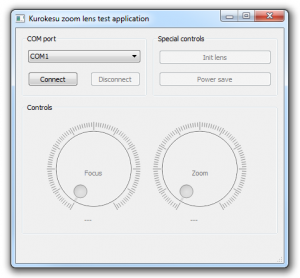
Comments ( 2 )